Tutorial: Icinga2 Installation with graphite and grafana under debian 8.4 jessie
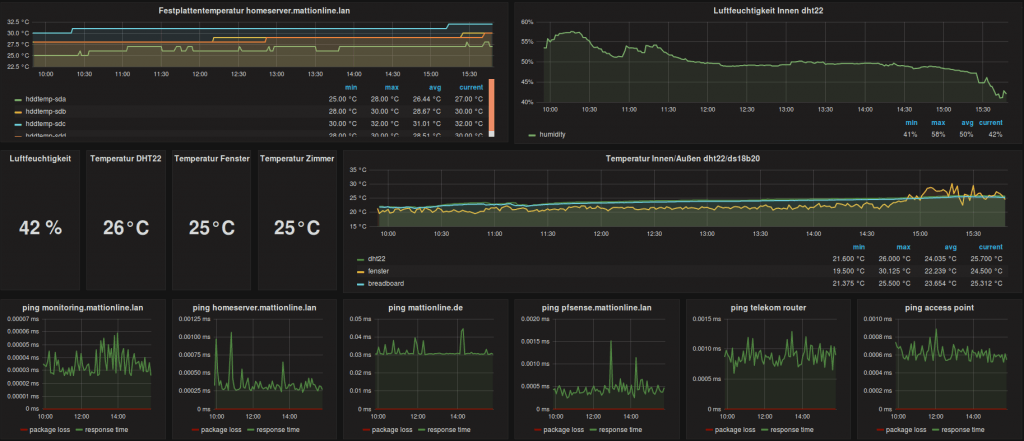
Ansible playbook to install icinga2/icingaweb2 on arch linux:
https://github.com/mattionline/ansible-install-icinga2/blob/master/installmonitoring.yml
first you need to add the debmon sources (Debian Monitoring Project)
cat <<EOF >/etc/apt/sources.list.d/debmon.list deb http://debmon.org/debmon debmon-jessie main EOF wget -O - http://debmon.org/debmon/repo.key 2>/dev/null | apt-key add - apt-get update
install icinga2/graphite/apache2
apt-get install icinga2 apt-get install icinga2 graphite-web graphite-carbon libapache2-mod-wsgi apache2 icingaweb2 mysql-server nagios-plugins icinga2-ido-mysql sudo #accept everything preconfigured #icinga2-ido-mysql activate
icinga2 feature enable graphite icinga2 feature enable ido-mysql icinga2 feature enable command service icinga2 restart addgroup --system icingacmd usermod -a -G icingacmd www-data chown www-data /etc/icingaweb2/ chown -R www-data /etc/icingaweb2/
create database
graphite-manage syncdb #dont create django superuser chown _graphite:_graphite /var/lib/graphite/graphite.db
set graphite port to 8000 and configure apache2 vhost
a2enmod wsgi nano /etc/apache2/ports.conf Listen 80 Listen 8000 cp /usr/share/graphite-web/apache2-graphite.conf /etc/apache2/sites-available/graphite.conf nano /etc/apache2/sites-available/graphite.conf <VirtualHost *:8000> a2ensite graphite systemctl restart apache2 Graphite http://192.168.2.132:8000/
install grafana from the packagecloud sources
apt-get install apt-transport-https curl cat <<EOF >/etc/apt/sources.list.d/grafana.list deb https://packagecloud.io/grafana/stable/debian/ jessie main EOF curl -s https://packagecloud.io/gpg.key | sudo apt-key add - apt-get update apt-get install grafana systemctl enable grafana-server.service systemctl start grafana-server Grafana User/Password -> admin:admin http://192.168.2.132:3000/login icingaweb2 http://192.168.2.132/icingaweb2/ mysql -uroot -p GRANT SELECT, INSERT, UPDATE, DELETE, DROP, CREATE VIEW, INDEX, EXECUTE ON icinga2.* TO 'icingaweb'@'localhost' IDENTIFIED BY 'password'; FLUSH PRIVILEGES; exit nano /etc/php5/apache2/php.ini date.timezone = Europe/Berlin /etc/init.d/apache2 restart #web configuration https://www.thomas-krenn.com/de/wiki/Icinga_Web_2_mit_Icinga_2_verwenden #icingaweb2 failed to open stream: Permission denied chmod 777 /etc/icingaweb2/setup.token cat /etc/icingaweb2/setup.token #on monitoring vm / host configure master icinga2 node wizard icinga2 pki ticket --cn 'homeserver.mattionline.lan' #on homeserver / node configure satellite icinga2 node wizard #Then you have to follow those steps in the video's:
